To post a YouTube video first you need to find the link to video you would like to post, these can be found in the address bar at the top of the page or by clicking the share tab under the video (circled red).
Highlight and copy the link. Either of these two links can be pasted directly into the quick or advanced reply boxes.
Once you have written your post and placed your YouTube link, hit submit, and your video should appear in your submitted post. You can also preview your link in the full editor.
How to embed YouTube videos.
Moderator: Moderators
- danhampson
- Site Admin
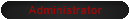
- Posts: 1746
- Joined: Thu Nov 06, 2014 2:54 pm
- Location: Manchester, United Kingdom
- Contact:
 How to embed YouTube videos.
How to embed YouTube videos.
FPV addict.
 Re: How to embed YouTube videos.
Re: How to embed YouTube videos.
A quick addendum. Sometimes the link you get from the YouTube site will contain a "&list=blablahblah" part at the end, you need to remove that in order for the embedding to work on this forum. You have the option to turn that piece off from the YouTube share link mentioned above. See here:
http://youtu.be/4I4ENNSX-XA
That checkbox is not always shown. If you got to the youtube video via a link or accessed it from outside a playlist then it will not be displayed and you can simply copy and paste the link directly without worry. However, if you see that checkbox and the &list=blahblahblah parameter, uncheck the box to get rid of it (or manually remove it from the URL when you paste it into your post).
http://youtu.be/4I4ENNSX-XA
That checkbox is not always shown. If you got to the youtube video via a link or accessed it from outside a playlist then it will not be displayed and you can simply copy and paste the link directly without worry. However, if you see that checkbox and the &list=blahblahblah parameter, uncheck the box to get rid of it (or manually remove it from the URL when you paste it into your post).
Paul Volcko
RC-Hangout's Google+ | Paul's Google+
Citizen #72 - Bending and breaking helis since Jan 2013
Goblin 500, 700 - TRex 700 - Blade 550X, 300CFX - Spektrum DX9
RC-Hangout's Google+ | Paul's Google+
Citizen #72 - Bending and breaking helis since Jan 2013
Goblin 500, 700 - TRex 700 - Blade 550X, 300CFX - Spektrum DX9
Re: How to embed YouTube videos.
Is there a way to embed Google+ videos?
I have no issue with Youtube, but google+ only seems to allow a link.
I have no issue with Youtube, but google+ only seems to allow a link.
GOBLIN 570------IKON
WARP 360--------IKON
QAV 500----------Open Pilot
RCXH250---------Open Pilot
Citizen #229
WARP 360--------IKON
QAV 500----------Open Pilot
RCXH250---------Open Pilot
Citizen #229
- danhampson
- Site Admin
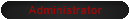
- Posts: 1746
- Joined: Thu Nov 06, 2014 2:54 pm
- Location: Manchester, United Kingdom
- Contact:
Re: How to embed YouTube videos.
Not at the moment Lee, I try to have a look to see if i can get it to work, but time is a bit limited at the moment.
FPV addict.
Re: How to embed YouTube videos.
I had to look and see what i wrote, it was 4 months ago HAHAHAHAHA 
GOBLIN 570------IKON
WARP 360--------IKON
QAV 500----------Open Pilot
RCXH250---------Open Pilot
Citizen #229
WARP 360--------IKON
QAV 500----------Open Pilot
RCXH250---------Open Pilot
Citizen #229
- danhampson
- Site Admin
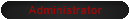
- Posts: 1746
- Joined: Thu Nov 06, 2014 2:54 pm
- Location: Manchester, United Kingdom
- Contact:
Re: How to embed YouTube videos.
that means ive had something strange going on. the topic was lit up red as if it had new posts??
FPV addict.
Re: How to embed YouTube videos.
That is odd. Last post before yours was in December.
Paul Volcko
RC-Hangout's Google+ | Paul's Google+
Citizen #72 - Bending and breaking helis since Jan 2013
Goblin 500, 700 - TRex 700 - Blade 550X, 300CFX - Spektrum DX9
RC-Hangout's Google+ | Paul's Google+
Citizen #72 - Bending and breaking helis since Jan 2013
Goblin 500, 700 - TRex 700 - Blade 550X, 300CFX - Spektrum DX9
