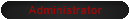Changing theme
Moderator: Moderators
 Changing theme
Changing theme
While the default theme is still set to Art: Black, I have turned off the option that forces everyone to use it. You may need to change your setting in your user settings. Tutorial shortly to follow.
Paul Volcko
RC-Hangout's Google+ | Paul's Google+
Citizen #72 - Bending and breaking helis since Jan 2013
Goblin 500, 700 - TRex 700 - Blade 550X, 300CFX - Spektrum DX9
RC-Hangout's Google+ | Paul's Google+
Citizen #72 - Bending and breaking helis since Jan 2013
Goblin 500, 700 - TRex 700 - Blade 550X, 300CFX - Spektrum DX9
Re: Default theme
First: Click on the "User Control Panel" link at the left of the nav section, below the logo/header.
Second: Click on the "Board preferences" tab
Third: Click on the "My board style" dropdown box and select the theme you wish to use.
Paul Volcko
RC-Hangout's Google+ | Paul's Google+
Citizen #72 - Bending and breaking helis since Jan 2013
Goblin 500, 700 - TRex 700 - Blade 550X, 300CFX - Spektrum DX9
RC-Hangout's Google+ | Paul's Google+
Citizen #72 - Bending and breaking helis since Jan 2013
Goblin 500, 700 - TRex 700 - Blade 550X, 300CFX - Spektrum DX9