images can be uploaded via the upload attachment tab in the full editor.
click the "choose file button"
navigate to the file you require, and highlight and "open" or double click the file.
The name of your file should be in the box next to the "choose file" button.
If more that 1 file is to be uploaded click the "+" next to "choose file" and repeat until you have all your files you require.
once you have all your file names in there boxes cllick "Add the file"
to add the files to you thread place you cursor where you want the image in the thread and click the "place in line" button
your good to go!!! Happy posting
How to upload an image from your computer or device
Moderator: Moderators
- danhampson
- Site Admin
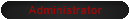
- Posts: 1746
- Joined: Thu Nov 06, 2014 2:54 pm
- Location: Manchester, United Kingdom
- Contact:
Return to “RC-Hangout News and Announcements”
Jump to
- General
- ↳ RC-Hangout News and Announcements
- ↳ The Lounge
- ↳ New Member Introductions
- Air
- ↳ Member Builds
- ↳ Member Flight Logs
- ↳ Airplanes
- ↳ Airplane News and Discussion
- ↳ Media
- ↳ Flight School
- ↳ Trainers
- ↳ Sport
- ↳ 3D and Peformance
- ↳ Scale Planes
- ↳ Scratch Built
- ↳ Components
- ↳ Airframe Parts
- ↳ Scale Cosmetics
- ↳ Power Plants
- ↳ Electronic Power Systems
- ↳ Control Electronics
- ↳ Propellers
- ↳ Servos and Retracts
- ↳ Other
- ↳ Helicopters
- ↳ Heli News and Discussion
- ↳ Media
- ↳ Flight School
- ↳ Micros and Small Helis (nano - 300)
- ↳ Mid-size Helis (350 - 500)
- ↳ Big Helis (550+)
- ↳ Scale Helis
- ↳ Components
- ↳ Power Plants
- ↳ Electronic Power Systems
- ↳ Control Electronics
- ↳ Blades
- ↳ Servos
- ↳ Other
- ↳ Multirotors
- ↳ Mutli-rotor News and Discussion
- ↳ Media
- ↳ Flight School
- ↳ Micros and Minis
- ↳ Mid-size Multis
- ↳ Big Multis
- ↳ Components
- ↳ Frames and Power Distribution
- ↳ Electronic Power Systems
- ↳ Control Electronics
- ↳ Propellers and Motors
- ↳ FPV and Aerial Photography
- ↳ Cameras
- ↳ Gimbals and PZT Mounts
- ↳ Transmitters, OSD, Telemetry
- ↳ Ground Station
- ↳ Other
- ↳ Radios
- ↳ Chargers and Power Supplies
- ↳ Simulators
- ↳ Events
- ↳ Media
- ↳ Classifieds
- ↳ For Sale and Freebies
- ↳ Wanted and Trades
- Land and Sea
- ↳ Member Builds
- ↳ Member Logs
- ↳ Cars and Trucks
- ↳ News and Discussion
- ↳ Media
- ↳ Dirt Racers
- ↳ Carpet and Asphalt Racers
- ↳ Climbers, Pullers, and Dragsters
- ↳ Other Types
- ↳ Components
- ↳ Chassis and Suspension
- ↳ Shells and Bodies
- ↳ Power Plants
- ↳ Electronic Power Systems
- ↳ Control Electronics
- ↳ Wheels and Tires
- ↳ Other
- ↳ Boats and Amphibious
- ↳ News and Discussion
- ↳ Media
- ↳ Powerboats
- ↳ Sailboats
- ↳ Hydrofoil and Hovercraft
- ↳ Other Types
- ↳ Components
- ↳ Hulls
- ↳ Power Plants and Propulsion
- ↳ Electronic Power Systems
- ↳ Control Electronics
- ↳ Other
- ↳ Radios
- ↳ Chargers and Power Supplies
- ↳ Events
- ↳ Classifieds
- ↳ For Sale and Freebies
- ↳ Wanted and Trades
- Miscellaneous
- ↳ Tools
- ↳ Modeling Techniques and Materials