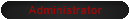If you are logged in and want to change your password here are the steps:
Click the User Control Panel button
Click the "profile" button
Click the "Edit User Settings" button
Fill in the new password, new password confirmation, and current password boxes, then click the Submit button.
Successful change will result in a clear/reload of the page with no success notification. Error will result in a red box tell you what went wrong.
How to change your password
Moderator: Moderators
How to change your password
Paul Volcko
RC-Hangout's Google+ | Paul's Google+
Citizen #72 - Bending and breaking helis since Jan 2013
Goblin 500, 700 - TRex 700 - Blade 550X, 300CFX - Spektrum DX9
RC-Hangout's Google+ | Paul's Google+
Citizen #72 - Bending and breaking helis since Jan 2013
Goblin 500, 700 - TRex 700 - Blade 550X, 300CFX - Spektrum DX9
Return to “RC-Hangout News and Announcements”
Jump to
- General
- ↳ RC-Hangout News and Announcements
- ↳ The Lounge
- ↳ New Member Introductions
- Air
- ↳ Member Builds
- ↳ Member Flight Logs
- ↳ Airplanes
- ↳ Airplane News and Discussion
- ↳ Media
- ↳ Flight School
- ↳ Trainers
- ↳ Sport
- ↳ 3D and Peformance
- ↳ Scale Planes
- ↳ Scratch Built
- ↳ Components
- ↳ Airframe Parts
- ↳ Scale Cosmetics
- ↳ Power Plants
- ↳ Electronic Power Systems
- ↳ Control Electronics
- ↳ Propellers
- ↳ Servos and Retracts
- ↳ Other
- ↳ Helicopters
- ↳ Heli News and Discussion
- ↳ Media
- ↳ Flight School
- ↳ Micros and Small Helis (nano - 300)
- ↳ Mid-size Helis (350 - 500)
- ↳ Big Helis (550+)
- ↳ Scale Helis
- ↳ Components
- ↳ Power Plants
- ↳ Electronic Power Systems
- ↳ Control Electronics
- ↳ Blades
- ↳ Servos
- ↳ Other
- ↳ Multirotors
- ↳ Mutli-rotor News and Discussion
- ↳ Media
- ↳ Flight School
- ↳ Micros and Minis
- ↳ Mid-size Multis
- ↳ Big Multis
- ↳ Components
- ↳ Frames and Power Distribution
- ↳ Electronic Power Systems
- ↳ Control Electronics
- ↳ Propellers and Motors
- ↳ FPV and Aerial Photography
- ↳ Cameras
- ↳ Gimbals and PZT Mounts
- ↳ Transmitters, OSD, Telemetry
- ↳ Ground Station
- ↳ Other
- ↳ Radios
- ↳ Chargers and Power Supplies
- ↳ Simulators
- ↳ Events
- ↳ Media
- ↳ Classifieds
- ↳ For Sale and Freebies
- ↳ Wanted and Trades
- Land and Sea
- ↳ Member Builds
- ↳ Member Logs
- ↳ Cars and Trucks
- ↳ News and Discussion
- ↳ Media
- ↳ Dirt Racers
- ↳ Carpet and Asphalt Racers
- ↳ Climbers, Pullers, and Dragsters
- ↳ Other Types
- ↳ Components
- ↳ Chassis and Suspension
- ↳ Shells and Bodies
- ↳ Power Plants
- ↳ Electronic Power Systems
- ↳ Control Electronics
- ↳ Wheels and Tires
- ↳ Other
- ↳ Boats and Amphibious
- ↳ News and Discussion
- ↳ Media
- ↳ Powerboats
- ↳ Sailboats
- ↳ Hydrofoil and Hovercraft
- ↳ Other Types
- ↳ Components
- ↳ Hulls
- ↳ Power Plants and Propulsion
- ↳ Electronic Power Systems
- ↳ Control Electronics
- ↳ Other
- ↳ Radios
- ↳ Chargers and Power Supplies
- ↳ Events
- ↳ Classifieds
- ↳ For Sale and Freebies
- ↳ Wanted and Trades
- Miscellaneous
- ↳ Tools
- ↳ Modeling Techniques and Materials