for the remote embedding tutorial I am going to be using my Flickr account, the procedure should be the same for other image hosting/sharing sites (photobucket ect).
Find the image you wish to upload.
On the page of your image host there should be a share button, once the share button is pressed you will have some different link options (HTML, URL/Link, BB Code) the one for this site is BB code (1)
Once you have clicked BB code you should see a highlighted link below (2) it, Copy this link.
Paste the link in your post reply box (see image below)
Once you have finished your post hit submit
Your remote image should now be embedded within your post.
Happy posting.
Remote image embedding
Moderator: Moderators
- danhampson
- Site Admin
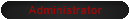
- Posts: 1746
- Joined: Thu Nov 06, 2014 2:54 pm
- Location: Manchester, United Kingdom
- Contact:
Re: Remote image embedding
One word of warning on remote image embedding, if the site is not a major site or is prone to loading delays, those delays can cause page loading delays for our users. If this happens frequently enough to get complaints we may remove the problem embedded image links from your post.
Paul Volcko
RC-Hangout's Google+ | Paul's Google+
Citizen #72 - Bending and breaking helis since Jan 2013
Goblin 500, 700 - TRex 700 - Blade 550X, 300CFX - Spektrum DX9
RC-Hangout's Google+ | Paul's Google+
Citizen #72 - Bending and breaking helis since Jan 2013
Goblin 500, 700 - TRex 700 - Blade 550X, 300CFX - Spektrum DX9